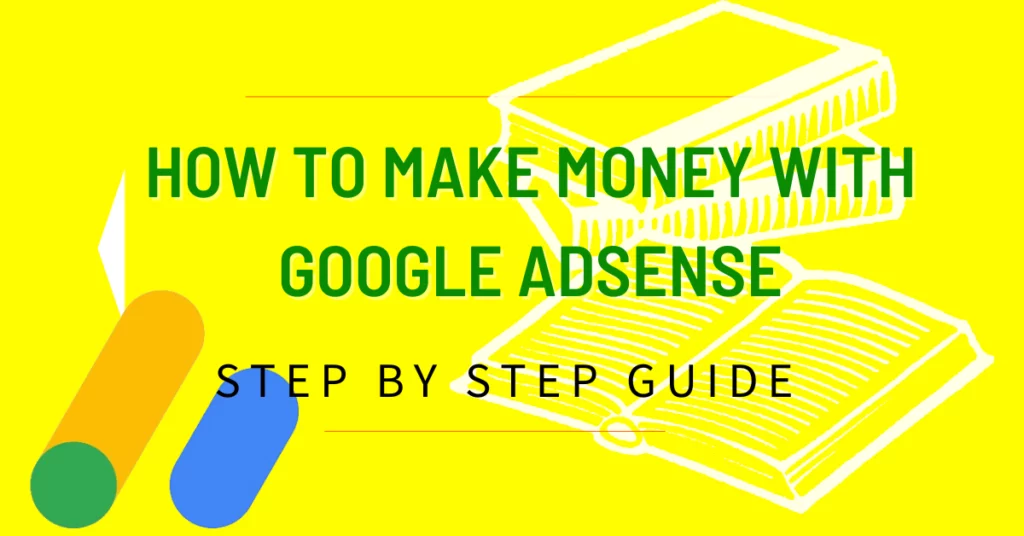This step-by-step guide on making money with Google Adsense will help you find a way to monetise your website with ads and start making money online.
This Step-by-step guide will cover:
- What is Google Adsense all about
- What is a niche and how to find a profitable niche?
- How to set up your niche website
- The Basics of Google Adsense
- Setting Up Your Google Adsense Account
- Creating Compelling Content for Monetization
- Integrating Google Adsense with Your Website
- Maximizing Your Earnings with Optimization Techniques
- Staying Compliant and Updated
Without further ado let’s get started…
Google Adsense is an online advertising platform run by Google that connects website owners, bloggers and publishers with advertisers to monetize their content by displaying ads on their sites.
I’m here to help you understand what Google Adsense is and how it could be a game-changer in monetizing your online content.
This is not just about placing ads on your website.
It is also about leveraging the largest online advertising network to turn your digital presence into a revenue stream.
Throughout it is evolution, Google Adsense has reshaped the online advertising landscape.
It has become a tool that allows website owners, bloggers, and publishers to earn money by displaying targeted ads alongside their online content.
I am sure you have seen ads like those below and throughout this guide, there are some ads too.
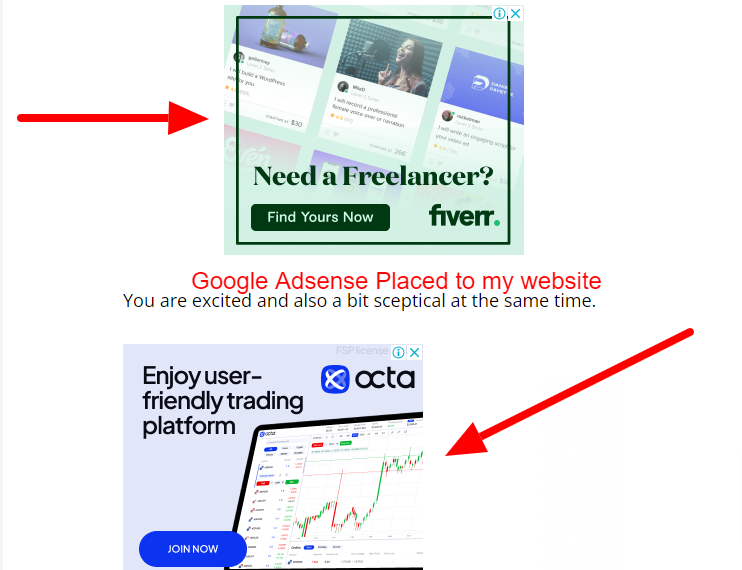
Whether it is a text, image, or video ad, Google Adsense streamlines the process of monetizing your site with ease.
You will find out about the wide range of individuals and entities that can tap into Google Adsense.
From solo content creators to large digital publishers, anyone with quality content and traffic can potentially benefit from Adsense.
It is a platform designed to work for various types of content across the web.
What is a niche and how to find a profitable niche?
A niche is the subset of the market on which a specific product is focused.
therefore, if you are passionate about Beauty, Fitness or Basketball this can be your niche.
Before you choose your niche you need to analyse them if you can make decent money with it.
Every niche does not pay the same.
The best tool to analyse your niche is Google Keyword Planner.
It gives you all the details on how much advertisers pay per click on certain niches.
For example, Fitness Instruction’s low and high rage bids are shown below.
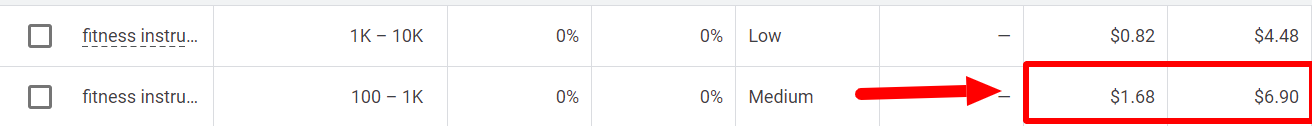
This is what you will expect to earn per click.
You can spend a bit of time finding a profitable niche for a website.
Remember to choose an interest, a hobby or a passion. So you can be excited to produce quality content.
How to set up your niche website
For you to reach your audience you need a website which means you need to host and register your domain name.
For example, your domain name can be www.yourwebsitename.com
Therefore you will have to find a hosting company to host your website and there are plenty of them.
You can use Bluehost it is quite affordable.
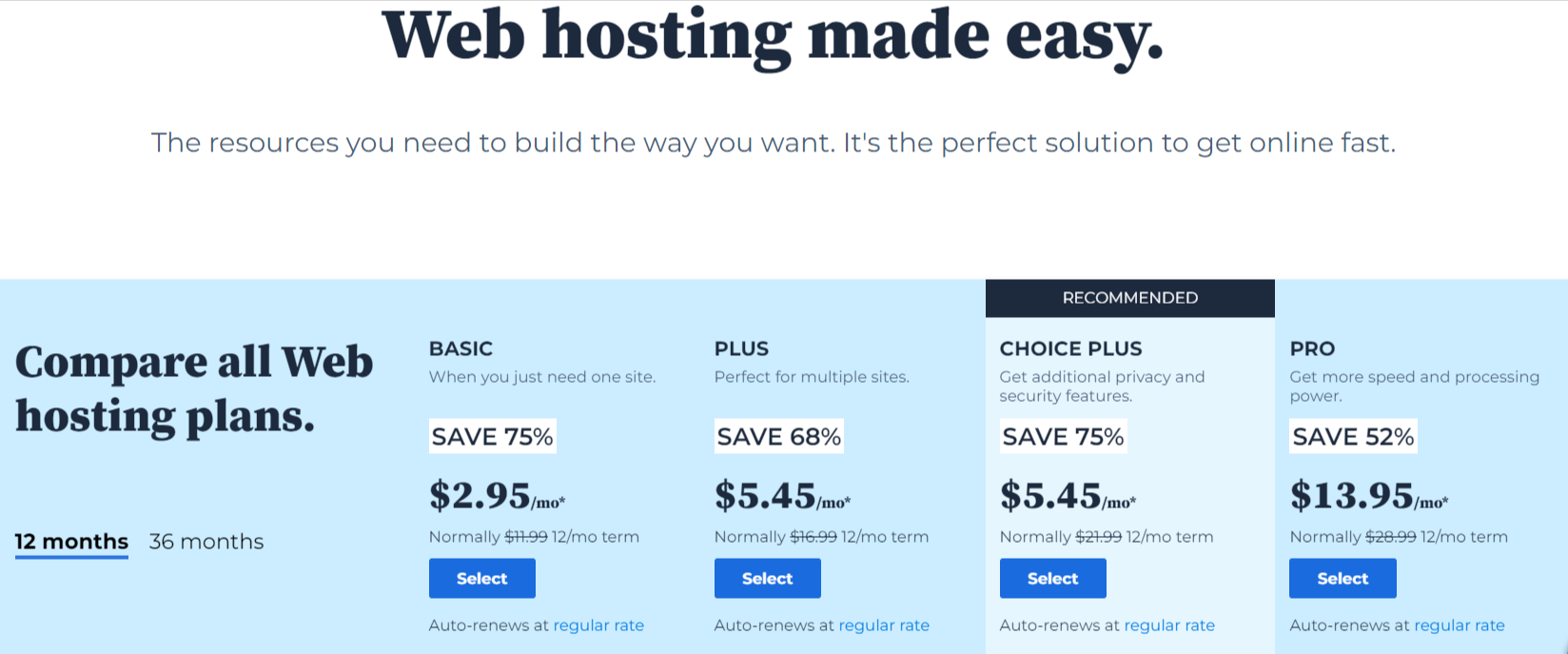
Then you can choose your service plan.
But I prefer to host my websites with Wealthy Affiliate just because they offer everything in one place including the training that will help you succeed with your website.
As you can see what the platform offers here.
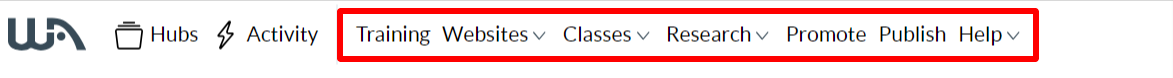
This is a community for everyone who wants to start their online business.
Let me show you how you can build and host your website in a few steps here at Wealthy Affiliate.
As you can see some of the services this platform offers under the website then you can click build a website.
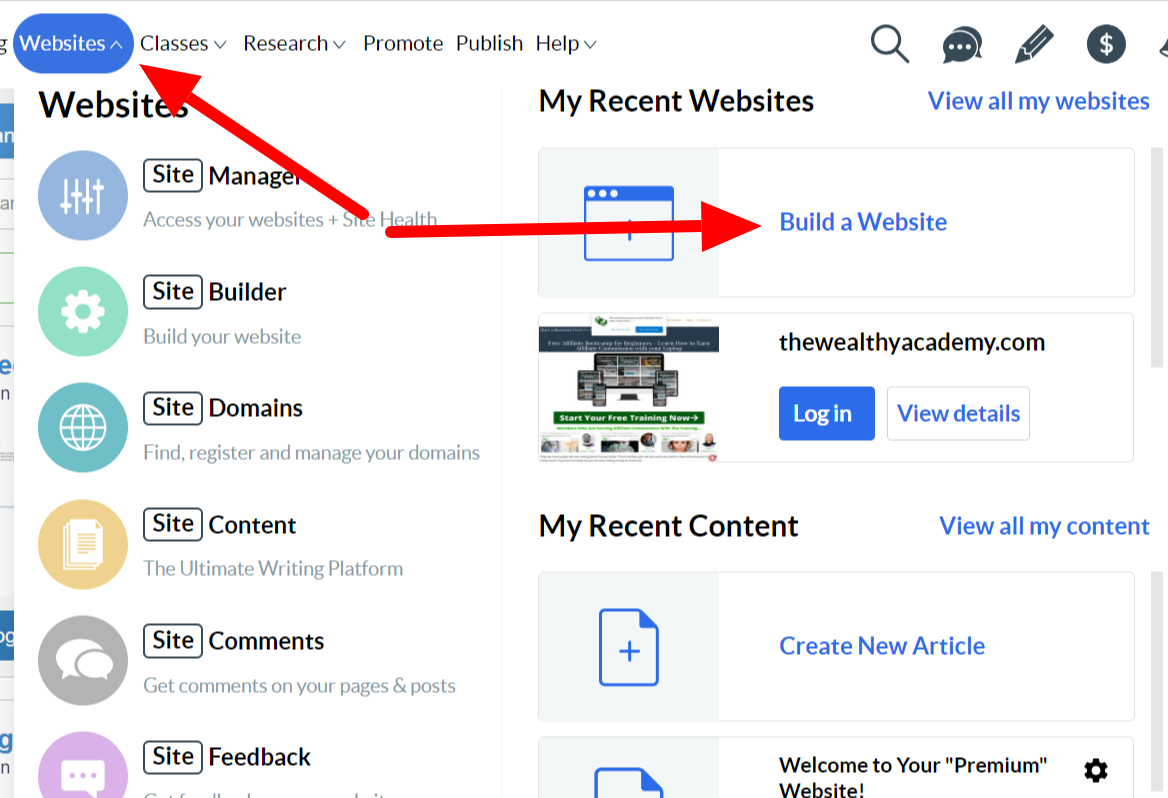
Then you will see free domains you can use just to test the water.
You have other options to host the domain that you own or register your domain.
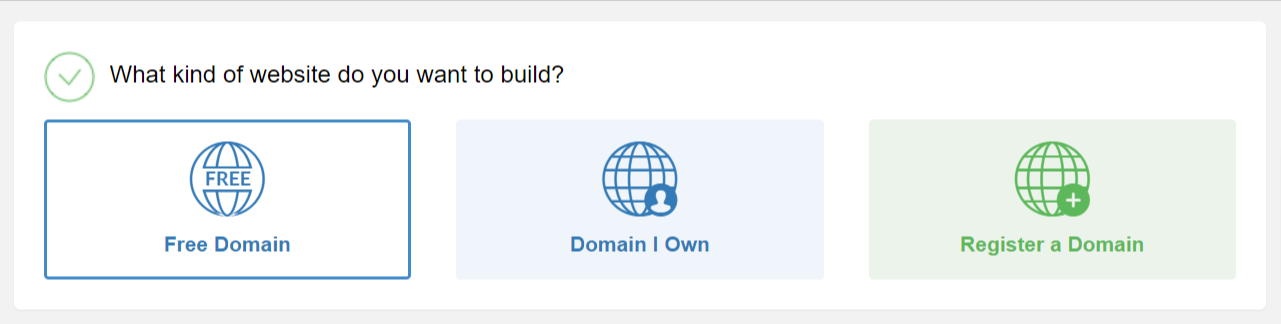
In this case, I will build a website with a free domain.
Then you will have to fill up the domain name of your website and title for your website
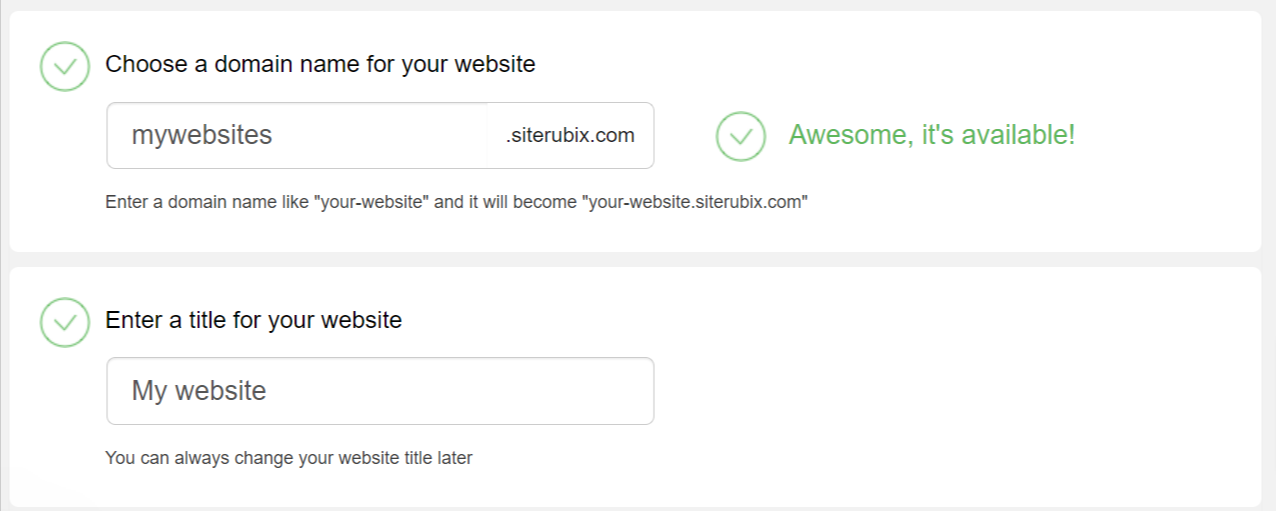
then choose your theme.
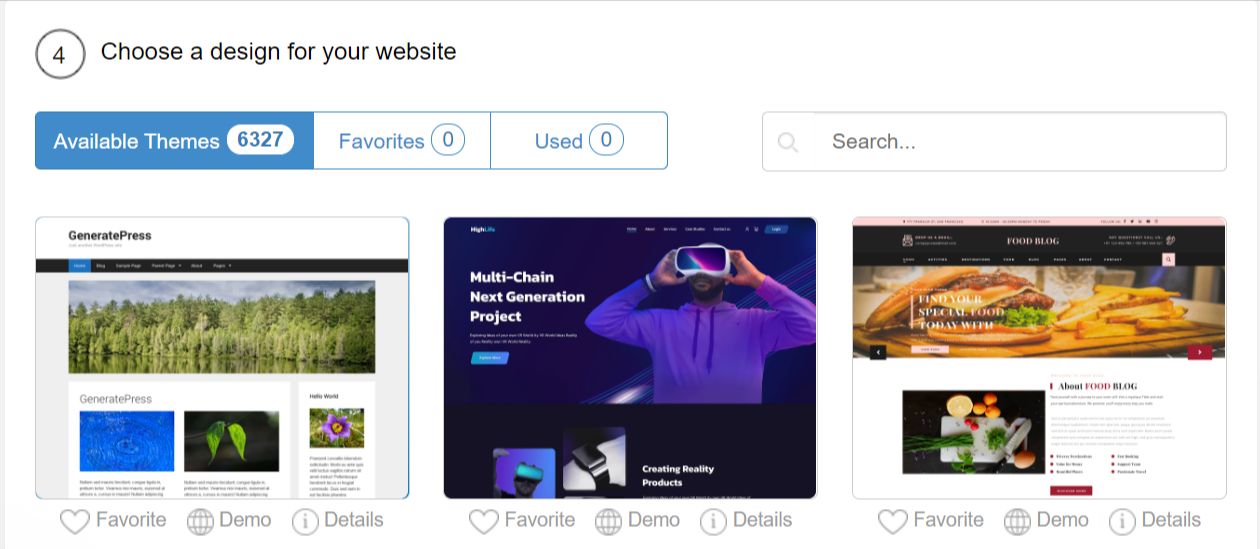
You click to build your website.
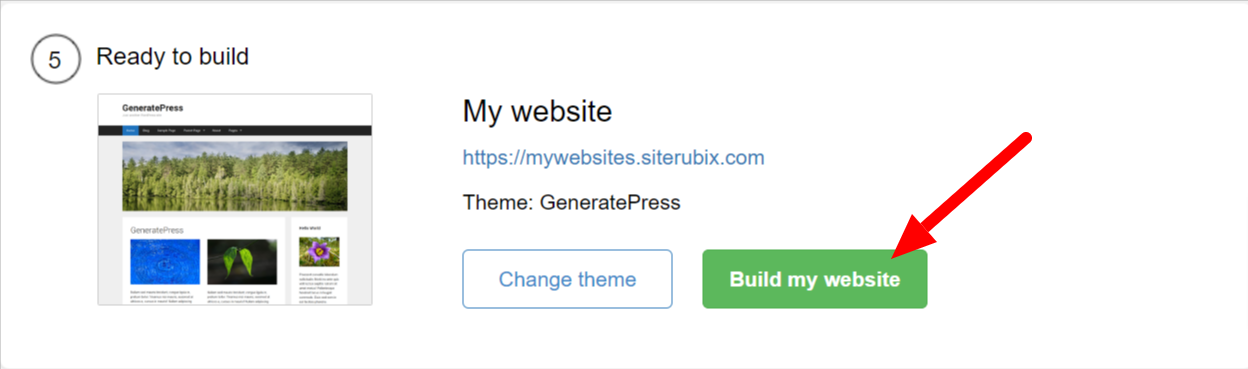
And wait for the magic.
It will take you 60 seconds to build your website.
Here is your website URL but it is on the subdomain since it is a free domain.
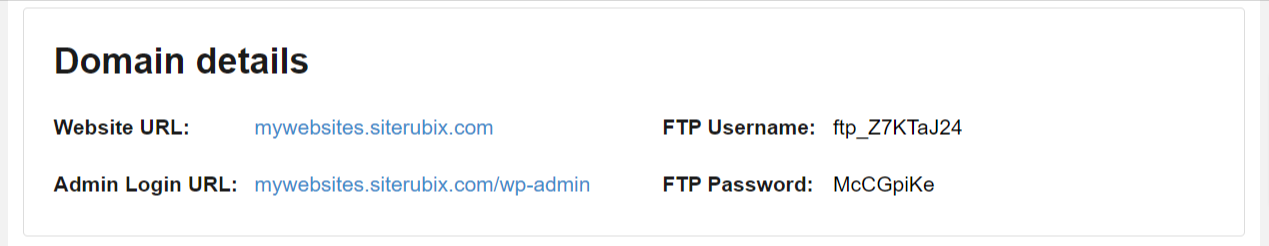
You can also see your Admin Login URL to have access to your websites.
We can copy and paste your website URL in browse to see what it looks like.
It is very simple to build a website inside Wealthy Affiliate
The Basics of Google Adsense
You are probably wondering how Google Adsense puts money in your pocket.
It is not magic, but a culmination of strategic ad placement and leveraging your website’s content.
Essentially, Adsense is a program that matches ads to your site based on your content and visitors.
These ads are created and paid for by advertisers who want to promote their products.
Now, Google Adsense comes in different flavours.
The two you will encounter most are Adsense for Content, which displays ads on web pages, and Adsense for Search, which allows you to add a custom search engine to your site and earn from ad clicks on search results.
There are more, like Adsense for Video or Games, but let’s not get ahead of ourselves.
Before you jump in, you need to know about eligibility.
You must own or have authorized access to the website you want to monetize, and it must comply with Google’s content policies.
This means your site should offer value to visitors with original and engaging content, not simply a platform to display ads.
The rules of thumb to be accepted in the Google Adsense program a website needs to have an About Us Page, Privacy Policy Page, Disclosure Page and at least 10 posts on the website.
There is more, but this sets the stage.
I’m here to help you navigate this journey with clarity.
That is why my next move is to guide you through setting up your very own Google Adsense account.
This is a critical step, so do not rush it.
Do it right, and you are on your way to unlocking a new revenue stream.
Setting Up Your Google Adsense Account
I’m going to walk you through setting up your Google Adsense account, which is simpler than you might expect.
First, you will need a Google account – if you have ever used Gmail you are already halfway there.
But if you do not have a Gmail account you can create one by visiting gmail.com and you will see this page below
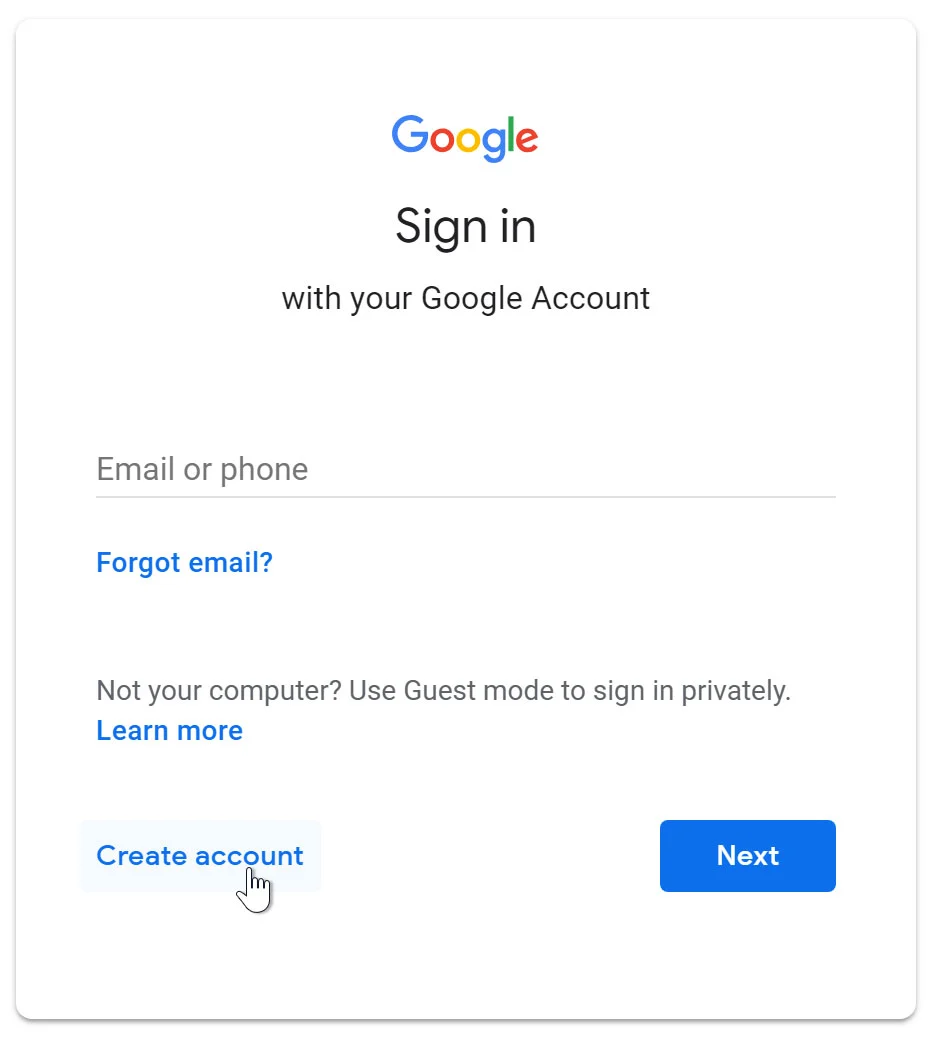
Then create account and follow all the prompts
Once you are done with the process
Visit the Google Adsense website and click on the ‘Get Started’ button.

Then you will have to sign up with your Gmail Account
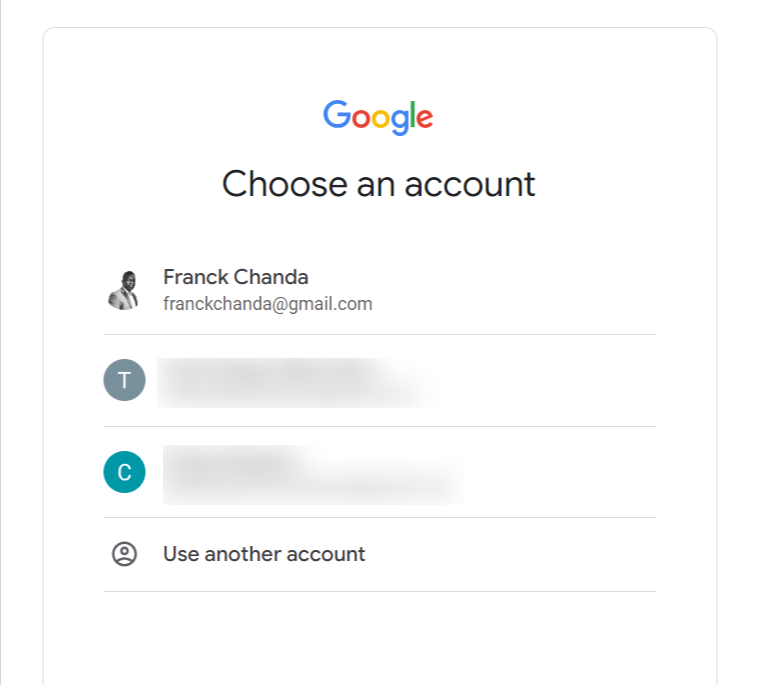
Once you sign up you will land on this page below and follow all the prompts to get started.
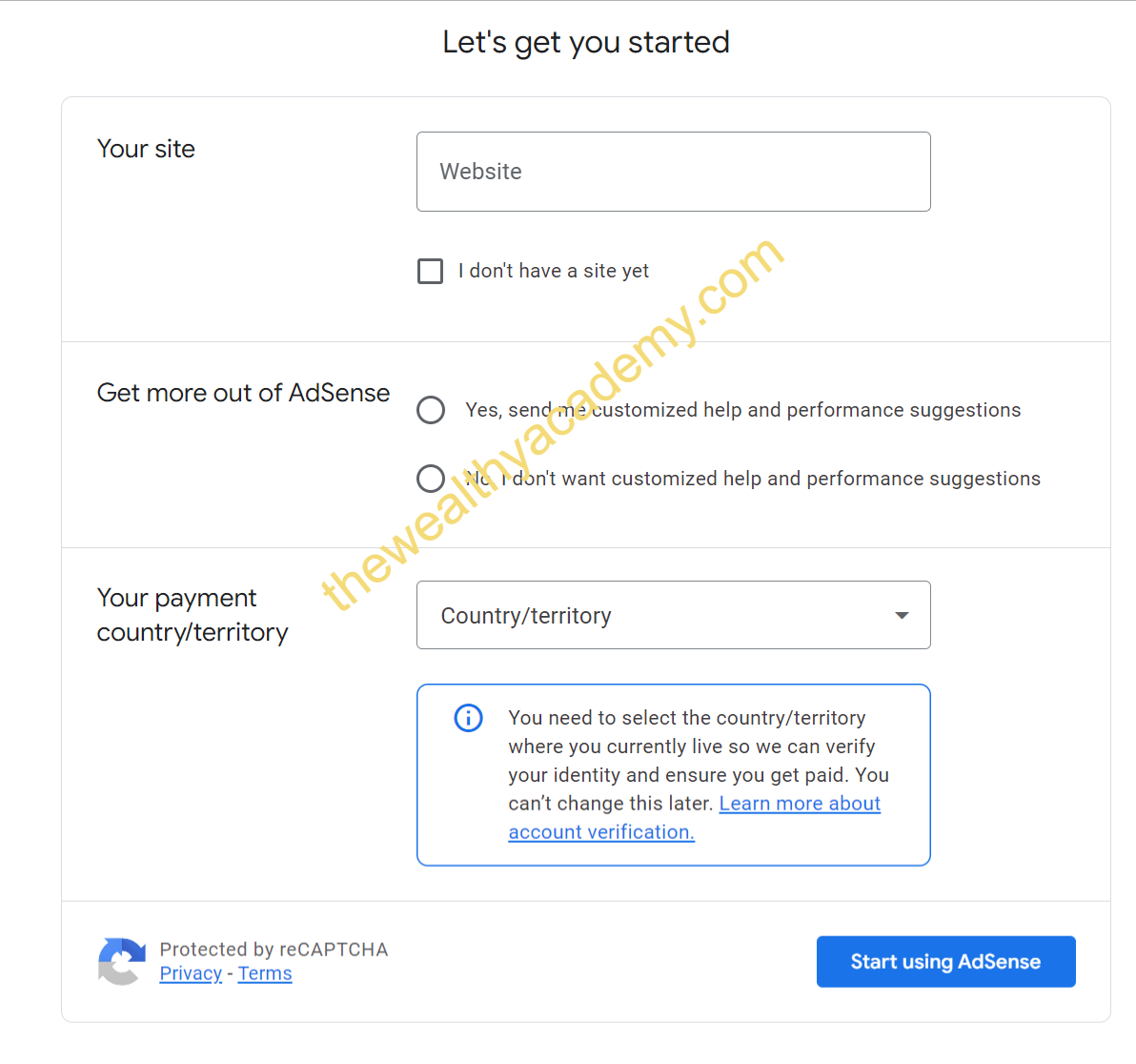
You will enter the URL of the site where you plan to display ads, along with your email address and preferences about receiving Adsense performance suggestions.
In my opinion, keep the communication lines open with Google; their tips can be quite handy.
After applying, there is a bit of waiting involved – typically it takes about 48 hours for Google to review your site.
They are checking to ensure that your site adheres to the Adsense program policies and provides a positive experience for visitors.
Once approved, the real fun begins.
Google provides you with a snippet of code to insert into your website’s HTML.
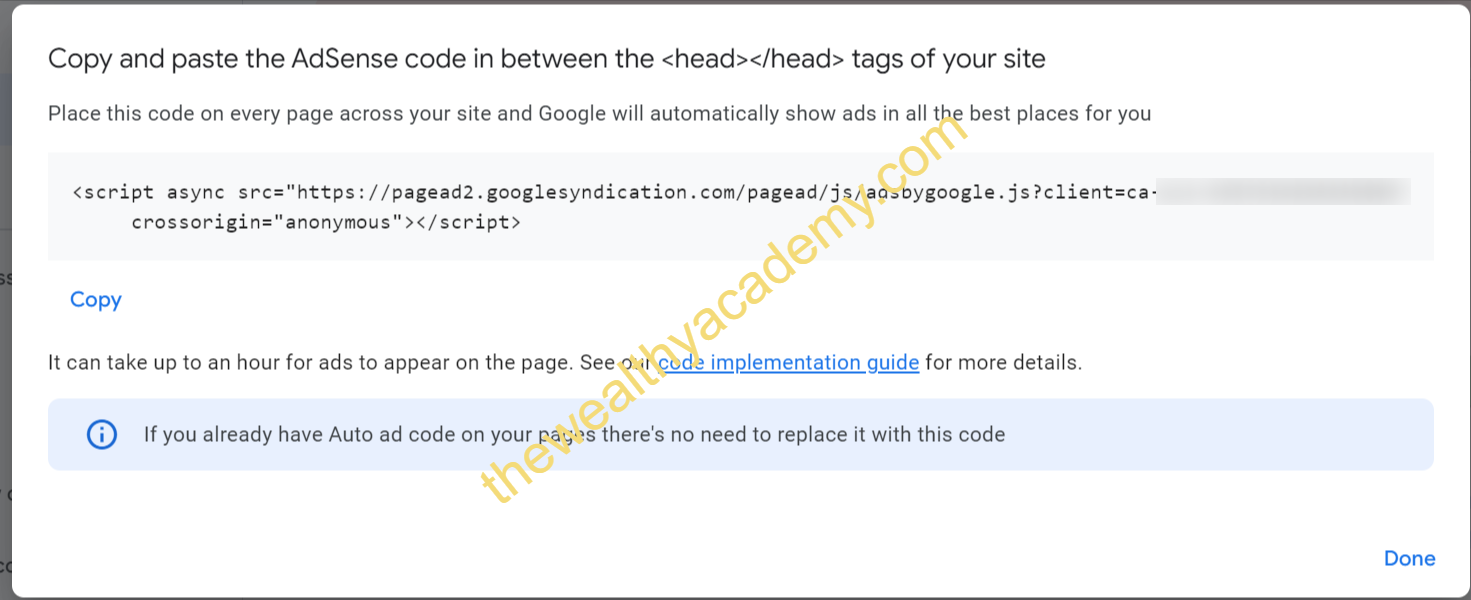
This code is the key that unlocks ads on your site.
If this sounds daunting, do not worry too much about it.
Most website platforms offer simple ways to add this code without needing to be a coding wizard.
Configuring your Adsense settings is crucial.
Choose the types of ads you want to display and where they should appear on your page.
A little bit of planning here goes a long way in ensuring that the ads are visible but not intrusive.
You can always adjust your approach down the road, but starting with a user-friendly ad layout can significantly enhance your site’s overall experience and, by extension, your earnings.
With your account all set up and your ad preferences in place, you are poised to turn attention into income.
But the setup is just part of the process.
Let’s talk about creating content that does not just attract visitors, but engages them enough to click on those ads.
Creating Compelling Content for Monetization
Now, let’s focus on the cornerstone of any successful Adsense strategy: creating content that not only engages but also drives revenue.
It is what you publish that draws people to your site and encourages them to click on ads.
So I’m going to give you some straightforward techniques to craft content that hits the sweet spot for both readers and advertisers.
You are going to find out about the significance of crafting high-quality, informative, and interesting content.
You see, enticing content is what keeps your visitors coming back for more and the more they come back, the more opportunities you have to earn from Adsense clicks.
Relevancy is key here.
Your content needs to mesh well with the ads displayed so the clicks come naturally.
SEO is not just an industry buzzword; it is a critical tool in your arsenal.
I am here to help you understand how to implement SEO best practices that will lead to better search engine rankings.
This involves using the right keywords, optimizing your titles and headings, and ensuring your articles are full of value and substance.
Remember, Google rewards content that provides a great user experience.
So while you are considering your SEO strategy, do not fall into the trap of over-optimizing.
Keep your content reader-friendly – that means clear, direct, and purposeful writing.
Your first attempt at optimizing your content does not need to be your last.
You can always refine your strategy.
When you keep these principles in mind, you will pave the way for a smoother transition into the mechanics of integrating Google Adsense into your site, which I will be walking you through in the next section.
Integrating Google Adsense with Your Website
If you want to start earning through Adsense, it is crucial to get the nuts and bolts right.
This means understanding how to integrate Adsense ads into your website efficiently and effectively.
First things first: you need to decide where to place your ads.
The locations you choose can have a big impact on your ads’ performance.
Generally, you will find that ads near engaging content or above the fold tend to perform better.
But do not just take my word for it—test different placements to see what works best for your site.
When it comes to customizing your ad formats and styles, Google Adsense offers a variety of options.
You can choose from text ads, display ads, or a combination of both.
Plus, you can tweak the colours and fonts to match your website’s design.
Remember, the goal is to make the ads feel like a seamless part of your site, without being too disruptive to your user experience.
It is also smart to link your Adsense account with Google Analytics.
This combo allows you to keep a close eye on how your ads are performing on your site’s traffic.
By analyzing this data, you can make more informed decisions about future ad placements and content strategies.
Here is a pro tip: do not plaster your website with too many ads.
It can overwhelm your visitors and potentially harm both your ad revenue and your site’s ranking in search results.
Instead, aim for a balanced approach that prioritizes the quality of your visitors’ experience.
Maximizing Your Earnings with Optimization Techniques
I’m going to share some advanced tips that could potentially ramp up your Google Adsense earnings.
This is not just about tinkering with ad placements; it is also about deeply understanding your audience and the content that resonates with them.
Much of the success with Adsense comes from analyzing the data available to you.
You will want to regularly check your Adsense reports, looking beyond just the surface-level numbers.
Dive into metrics such as page views, click-through rates, and cost per click.
Identify trends and patterns that can tell you what’s working and where there’s room for improvement.
If you want to boost your click-through rates, consider A/B testing with different ad formats and placements.
Sometimes, a small change, like moving an ad from the bottom of your page to the top, can result in better visibility and more clicks.
Remember, though, don’t clutter your site with ads.
User experience should always be a priority.
Google Adsense Auto ads is a feature that uses machine learning to automatically manage ad placements and ad types in your content.
This tool can save you time and might discover high-performing ad placements that you had not thought of.
You can always adjust your approach down the road based on the results you see.
Do not worry too much about short-term fluctuations in your earnings.
It is natural for there to be ups and downs due to varying factors like market trends or changes in search traffic.
The key is to focus on steady, long-term strategies that align with your content and audience.
Adsense’s ad balance feature allows you to limit the number of ads shown to users, ensuring a good user experience while maximizing ad performance.
Play around with this feature to find a balance that keeps your users happy while optimizing your revenue.
Finally, I hope that you do not overlook the importance of compliance.
Use Adsense’s blocking controls to prevent certain types of ads from appearing on your site, which might not just be unsuitable for your audience, but could also affect your site’s reputation.
Staying Compliant and Updated
Navigating Google Adsense’s rules and regulations can be a bit tricky, but trust me, it is crucial for your long-term success.
Make sure you are thoroughly acquainted with the policies and refresh your knowledge often, as Google updates them periodically.
If you run into obstacles, whether it is an ad not displaying properly or a dip in earnings, do not panic.
Start by checking the Google Adsense Help Center for solutions.
It is also a good idea to participate in forums and connect with other publishers for peer support.
Remember, making money with Google Adsense is not a set-it-and-forget-it type deal.
You have got to stay on your toes and keep evolving.
Keep an eye out for new Adsense features and updates to ensure you are leveraging all the tools available to you.
Remember, it is about trial and error.
Your first attempt does not need to be your last.
I hope that these steps have illuminated the path to making money with Google Adsense.
While the journey may require some patience and dedication, the potential rewards are worthwhile.
If you want to maximize those rewards, stay proactive and keep learning.
Final Thought about How To Make Money With Google Adsense
Making money with Google AdSense is a feasible endeavour for those willing to put in the time and effort to create quality content and optimize their website for ad placement.
By following the step-by-step guide outlined in this article, individuals can increase their chances of generating a steady stream of income through ad revenue.
It is crucial to focus on creating engaging and valuable content that will attract a larger audience and encourage click-through rates.
Additionally, regularly monitoring performance metrics and making adjustments based on data analysis can further optimize earnings potential.
Remember, success with Google AdSense is achievable for those who are committed to producing high-quality content and consistently improving their strategies.
Google Adsense can be a powerful tool in your monetization arsenal.
Stay informed, stay compliant, and continuously optimize your strategy.
Do this, and you are well on your way to reaping the benefits.